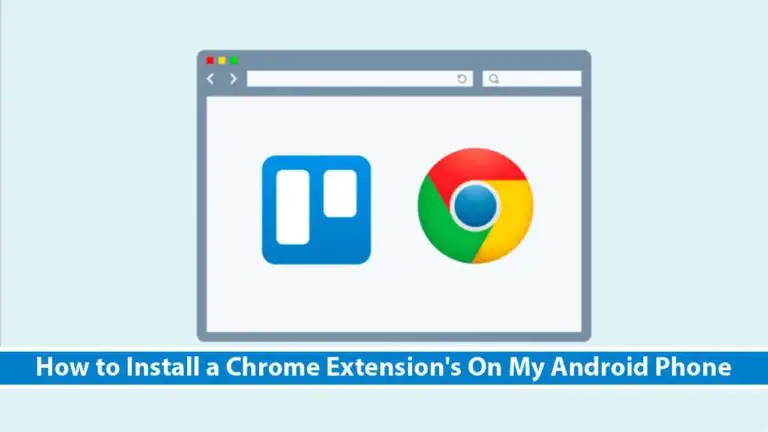How to Increase WhatsApp Group Limit?
In the present scenario, social media is an important part of everyone’s life and one of the widely used social networking sites is Whatsapp. Whatsapp is one of the most popular apps that helps people stay connected and also has laid its foundation in businesses as well with the introduction of Whatsapp for Business. One feature of Whastapp regarding its groups is the group member limit, which is 256 by default.
For a mass community relying on this platform, this limit sometimes irks users as it disallows the number of group members limit to reach beyond 256. So, in this article, we will take a look at some tips and tricks to add more than 256 members to Whatsapp groups.
How to Increase Whatsapp Group Limit?
Method 1: Using Invite Link
One way to add more than 256 members to your whatsapp group is to use the invite link option. Sharing the invite link with the people you want to add, allows you to add more than 256 members to your whatsapp group. Particularly, you can add upto 3000 members to your whatsapp group using this technique. To do so, follow the given steps:

- Click on the group name to view the information about your group and group members.
- Scroll down to the bottom where all the participants of the group are listed. You will be able to see two options: Add participant and Invite via link.
- Click on the Invite via link option and you will be able to see the following list from where you can share the invite link across multiple platforms. Select the option that you want to perform and share the invite link with as many members you want to add.
Also Read: 150+ Best Whatsapp Group Names for Business
Method 2: Using ES-Explorer
If you want to increase the whatsapp group members limit beyond 3000, then using ES-Explorer is one way to deal with this. ES-Explorer allows you to add upto 10000 members in a single whatsapp group. To do this, follow the given steps:

- Download the ES-File Explorer mod.
- Tap on the vertical three dots and select Device option.
- Now click on the Android folder and then click on data folder.
- A list of folders will appear. From there, select com.whatsapp folder.
- In the com,whatsapp folder, select the file with the name com.whatsapp_prefer. Select the file. Now at the bottom right corner select properties and click on change.
- Now, check all boxes to grant permissions and save the file.
- Now open the file in HTML format and change the ‘participants_size_limit’ value to 9999.
- Click on save and now you have successfuloly increased the whatsapp group limit on your device.
Method 3: Using WhatsApp Plus Mod
One way to increase the whatsapp group limit without having to change multiple settings or sending hundreds of invite link is to use the whatsapp plus mod. Just download the apk version of this app and start making groups to add as many people you want to add.

Download: https://gbplus.net/latest-whatsapp-plus-download/
Please mention in the comments if you know about any other ways to increase whatsapp group limit. We will love to add it in the article.