How to Delete AdSense Account?
Are you messing with Google to cancel or delete your AdSense account and don’t find a way out?
Well, let us help you and resolve your issue in just five simple steps. Yeah! That’s correct.
You can cancel or delete your AdSense account in minutes with a proper understanding of Google’s policies, terms, and conditions. Besides, if you’re the one looking for receiving your final payment from the AdSense account, then also you’re the right place.
We will clear all your thoughts, queries, and misconceptions regarding Google AdSense Account.
So, let’s dive into the Google pool and know how to resolve your account issues.
How to Delete AdSense Account? Things You Should Know Before

There are few norms that you should know before canceling your Google AdSense account. Also, for the ones who are here to understand how to receive your AdSense account payment, they must read the content.
The most important thing, you must be the account Administrator to disable/delete AdSense account permanently.
The Noticeable part?
If you finally decide to cancel you AdSense account, make sure that either you want to disable the account or temporarily permanently.
How to Delete (disable) AdSense Account Temporarily?
If you are willing to suspend your AdSense account temporarily, you can do that at any time. For doing this, you only have to remove ad codes from all of your pages to make sure that ads are no longer associated with this account.
Besides, you can access your account anytime you wish to start. You can use the same credentials in the future to begin monetizing ads across different platforms with the same account where you previously left off.
How to Disable only AdMob Account?
Further, if you are looking to remove the AdMob account associated with your AdSense account, you can do it separately. There is no need to delete AdSense account. For cancellation of AdMob account visit the link below
How to Receive Payment from AdSense Account?
When you cancel or delete AdSense account, upon cancellation, you’re prior to receiving your payment within 90 days (of the end of the month). Though, the only point to consider is that your account balance should be higher than the cancellation threshold.
You can check the cancellation threshold of different countries here.
Note: Google will not make any payments earned by yourself that do not reach the mark of this threshold.
If your payment is higher than the preset threshold, only then you will be eligible for receiving the payment.
Points to Remember Before Deleting AdSense Account
- After you delete AdSense account, the ad codes will stop working. Make sure to remove the codes from all of your pages.
- If you have attached any custom search engine with your AdSense account, the search will remain to continue, but the ads will no longer be available.
- Make sure to remove all the users from your account whom you have given access as they won’t be able to sign up for their personal AdSense account.
- If you are eligible for receiving payment for an amount greater than the threshold, make sure to remove all the holds. If still, there is any hold onto your payment, find out what kind of holds these maybe.
- In case you are willing to export and save all your reports, you need to download the record before the cancellation of the account in CSV format.
- Note, if you want to start your AdSense account again, you need to create a new AdSense association.
Steps to Delete Adsense Account Permanently
To permanently disable your AdSense account, follow these five simple steps given below.
- Visit the Google AdSense site and sign in to your account.

2. After Signing in >> click on the Account section.

3. Inside the ‘Account Information’ section, you can see a ‘Cancel Account’ option available. If you do not find any such link, it means you have an AdMob account still associated with your AdSense account. First, you cancel your AdMob account, and then only you will be able to delete AdSense account.

4. After clicking on the ‘Cancel Account’ option, now review all your account information on the same page
> Check the following information <
If your account meets all the requirements to receive the final payment.
- From a drop-down list, select your reason for the cancellation of your account.
- Click the checkbox below the drop-down list after mentioning your reason that you have understood the Google AdSense’s Terms & Conditions.
- Now click on the Continue button to proceed, and you will receive a cancellation email from Google.
If your account does not meet all the requirements to receive the final payment
Now, in this case, there are two kinds of scenarios. Let’s see them.
a) If your account balance is lee than the cancellation threshold
- Firstly, in this case, you are not liable to receive any payment from Google. So you have to click the checkbox confirming that you have agreed to not receiving any outstanding amount.
- From a drop-down list, select your reason for the cancellation of your account.
- Click the checkbox below the drop-down list after mentioning your reason that you have understood the Google AdSense’s Terms & Conditions.
- Now click on the Continue button to proceed, and you will receive a cancellation email from Google.
b) If your account balance is greater than the cancellation threshold
- Secondly, in this case, there might be some issues which you have to fix to get paid for your outstanding amount. There is a ‘Requirement’ section where you can find the list of the problems and know how to fix them all.

- Finally, after all, issues have been fixed, you have to restart the cancellation procedure from the beginning.
5. After completing the whole process, you will receive a cancellation email from Google. In the email, click on the cancellation link to permanently delete AdSense account. A message will be displayed confirming you about the successful deletion of your AdSense account.
The Final Takeaway
You can quickly delete AdSense account at any time you wish to close it. Besides, the only thing you have to keep in mind the above mentioned Google’s policies, terms, and conditions. Furthermore, in the future, if you are willing to start AdSense again, you have to create a new Google account that is not associated with Google AdSense.
If you have any other queries regarding the AdSense account, please let us know in the comment box below, and we will try to resolve your issues.


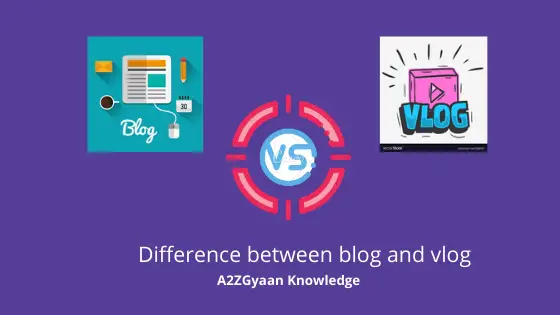

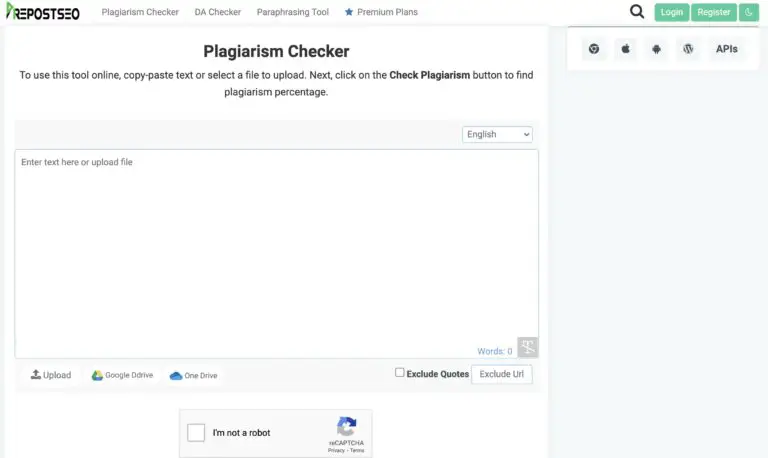
I am trying to monetize my youtube channel. I do not have any ads on my page yet as i was just approved to start the process. When i go to the second step in YouTube and set up an adsense, it says i have an existing account and that i need to access it or cancel it. The problem is i cant access anything on my adsense page. I can click on anything on the side menu. But it says i need to cancel it.
Samantha first let me start with an apology for the late reply and I’m really sorry.
Now, what you need to do is just follow the steps above in my article and delete your account. After deleting, again create your AdSense account with the same email id and then try it.
The same error did occur with one of my mates.
Try it once & let me know if it works!