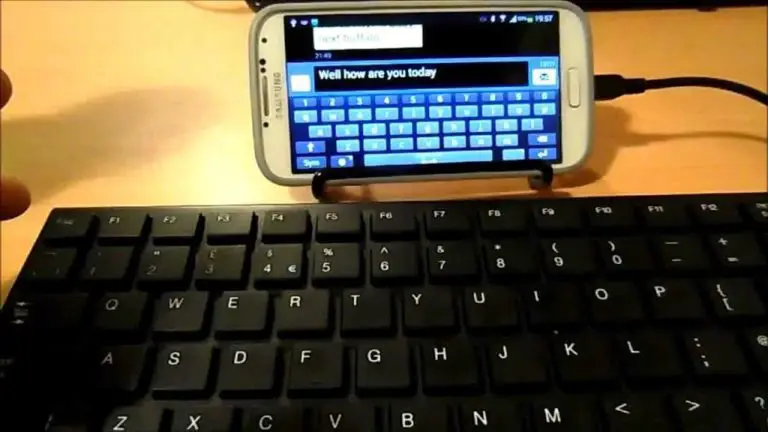17 Best Android Custom ROMs in 2024
There are plenty of best Android custom ROMs available on the internet. Besides, it’s your choice if you want to upgrade your Android device with a new fresh look. As you know, Android is the most popular operating system for smartphones, and unlike iOS, it is an open-source platform that allows high-level customizations.
The Android platform allows developers from all around the world to develop custom ROMs for Android smartphones and devices. Moreover, an open-source platform will enable you to experience new UI by adding heavy customizations and keep your device up to date.
The best part, Android has a big market and fan following, which means there are a lot of users who are willing to upgrade their old smartphones with the best Android custom ROMs. So, let’s catch out to the reasons why Android custom ROMs are preferable and why one should use it.
Reasons Why People Choose Android Custom ROMs?
Well, there are plenty of reasons to install custom ROMs, and every person has a different mindset. By considering some factful and actual intellections, these are the following reasons why people choose custom ROMs for Android.
- To upgrade old devices (age more than two years) for a new fresh look and to keep them alive;
- For accessing custom features and peculiarities that cannot be located in a regular Android ROM;
- To use apps and services that are restricted in a compromised ROM;
- To root the device (when out of warranty) for next-level customizations and specifications;
- For exploring brand new UI / UX designs and custom interface;
- To develop new source code for Android and to make innovations;
- For custom kernels, flashing custom recoveries, bootloaders, toolkits, and lot more
With a lot of impressive customizations and features, there are also some disadvantages of using custom ROM. Like one major drawback is if you root your Android device within the warranty period, then the company will not accept your phone in case of any hardware or software damage.
Apart from that, there also security issues and cyber threats with custom Android ROMs. But it is extremely suitable for those who want to use their phones for a more extended period.
How to Install a Custom ROM on Any Android Device?
Check out this most viewed and simple video of installing custom Android ROM on your device. Watching this video will ensure that you have sufficient knowledge to get started, and at the same time, you don’t lag in between the process.
Furthermore, before starting, let me make you clear that the list has been solely prepared to help users find out the best Android custom ROM based on their preferences like customizability, battery life, features, etc. Now you have adequate knowledge to start. Let’s dive in.
List of Best Android Custom ROMs

There are plenty of custom Android ROMs available, with each offering something unique than the other. Besides, each ROM has its own merits and demerits. Also, there are a lot of things to consider before choosing any specific ROM. Following is the list of best Android custom ROMs that one should check out.
Contents
AospExtended ROM

AOSP Extended ROM is one of the best Android custom ROMs that is built by a user for other users. It is a stock UI / UX that features a Substratum theme engine with heavy customizations. Also, it provides a smooth, convenient, and lag-free experience even on older devices. The best part, AOSP is constantly adding new features and updates for making it more better.
Features
- Status bar featuring VoLTE Status Bar logo with toggle, weather icon, battery, data saver icon, AEX logo, traffic indicators, and brightness control
- Notification panel with quick pulldown, smart pulldown, Headsup customizations, notification, and music ticker
- QS tiles including PiP, caffeine, screenshot, compass, sound, advance reboot, sync, weather, Google sound search, language, and music control
- The navigation bar, recent items, lock screen, dash charging support, memory bar, system menu, security and misc
Download Link: https://downloads.aospextended.com/
Lineage OS ROM

Lineage OS is an open-source and free operating system based on the Android platform, not available for all but several devices. Besides, it is one of the largest growing Android distribution community with source development for all other ROMs. Most noticeably, Lineage OS base is built using Google’s AOSP code and rests with their own custom code.
Features
- The new Changelog 23 including impressive backgrounds, versatile volume, and terrific tiles
- Individuality for every user through pushing personalization and preference paramount to customization
- Reliable security of data with tools like Privacy Guard and regular security updates for controlling each app
- Longevity by expanding the life of any mobile or device from various manufacturers through the open-source community
- Exclusive APIs and enhanced tools enable users to enjoy the Unix command-line interface for app development
Download Link: https://download.lineageos.org/
FlymeOS

Flyme OS is Android custom ROM that is distributed worldwide by a Chinese Meizu smartphone company, located in Zhuhai, China. Initially, Flyme OS first was introduced only in Meizu smartphones, but later on, the company started to distribute the OS globally for various kinds of devices.
The latest current version of Flyme OS is stable version 7.0. Apart from that, Flyme OS helps you to organize your data, save memory, make emails professional, and protect sensitive data.
Features
- Dominant theme with new attractive design, an intuitive interface, better visual experience, brighter vivid colors, dynamic-flexible animation design, and customizations
- Efficient experience combining app index, bubble notification, face unlock, AI beautification, portrait backtrace, square sound effect, smart hearing protection, and eye-friendly mode
- Optimized performance with system memory scavenger, one-tap to release memory, instant start, and VIP channel
- One Mind AI capabilities and security protection through AI anti-virus engine, smart card, powerful cleaner, and data rescue
Download Link: https://download.lineageos.org/
Paranoid Android ROM

Paranoid Android is another best Android custom ROM after Lineage OS, aiming to extend the system of any Android device. Besides, the goal of Paranoid Android is to enhance the existing beauty of Android. Also, to follow the open-source path of design already set forward by Google for the Android Open Source Project.
Furthermore, Paranoid Android OS offers an interactive interface and a bit different look as well as feel. Besides, it also lets you hover over notifications without leaving the app. Apart from that, the immersive mode eliminates all the distractions from the screen like date, time, and announcements.
Features
- On the spot controls, PA camera, Pocket mode, Substratum support, button configurations, and gestures
- Advanced reboot, battery styles, recent app locking, color engine, immersive mode, and Paranoid OTA (7.0)
- Pixel style launcher, pixel nav bar, advanced button controls, fingerprint enhancements, and pie (7.0)
- Alert slider support, camera enhancements, advanced gesture control (7.0), and dynamic system bars
Download Link: http://paranoidandroid.co/downloads
Omni ROM

Omni ROM is another excellent option for billion of Android users around the world. Although Omni ROM is not far better than any other custom Android ROM, it is different in a few ways. Unlike others, this ROM focuses more on stability with lots of custom enhancements for a great Android experience on any device.
In addition, it also supports OMS (Overlay Manager Services) to change the system theme directly. Besides, it also supports many other themes via Substratum.
Features
- Custom color for the LED notification light, customized settings option, gesture feature, and dynamic notification panel headers
- Omni Switch for multitasking, custom status bar option, recent app buttons, long press option, and icon packs
- Rotation option for display and lock screen, dual column layout, custom style wallpaper, and many more
Download Link: https://www.omnirom.org/devices
Dirty Unicorn ROM

Dirty Unicorns is also a part of the rising best android custom ROMs by keeping pace with Google’s AOSP. Not only that, it is one of the oldest custom ROMs that was started with the base as AOKP (Android Open Kang Project). Also, there was no specific name of this ROM but had a huge fan following since Android’s Jelly Bean OS.
The most noticeable thing about DU is that many newer ROMs add their source code to the already established Stable ROMs. Instead, DU has been a community of passionate Android developers in ROM development than borrowing features from others.
Features
- Fling feature for gestures based navigation, a smart bar for enhancing more shortcuts on any device, and pulse for music equalizer
- improved battery life, high stability, deep customizations, advanced reboot, and customized settings option
- Advanced button controls, camera enhancements, smooth interface, and optimized performance
Download Link: https://download.dirtyunicorns.com/
Resurrection Remix ROM

Resurrection Remix ROM project was initially launched back in 2012 with Android version 4.0 x Ice Cream Sandwich. Soon, it began to gain popularity on XDA developers for the most viewed thread with its original Samsung Galaxy S2 ROM. Furthermore, this ROM is based on various other ROMs, including Lineage OS, Omni ROM, and Slim ROM, which makes it a powerful, customizable ROM.
Features
- Advanced quick setting, gesture controls, smart personalizations, interface customizations, button customizations, and lockscreen customizations
- Stable Android experience, support from developers in forums, Github open source code, and OTA updates
- Security updates, the social media community, out of the box customizations, and battery friendly
Download Link: https://www.resurrectionremix.com/#downloads
Pixel Experience

Pixel Experience is a pure Google AOSP based custom ROM offering features of Google Pixels, including a launcher, interface, icons, fonts, and all other. The Pixel Experience could be a far better option for those who cannot afford to buy a Google Pixel smartphone. Although it cannot be highly customized like other custom ROMs, still it stands out to be one of the best android custom ROM in the market as it is very close to the pure AOSP ROM.
Features
- Invert navbar keys, volume wake, volume music control, torch on power menu, and disable power menu on the lock screen
- Status bar including 4G/LTE toggle, VoLTE icon toggle, quick pulldown, traffic indicator, disable quick settings on the lock screen, lights, and battery pulse when the low toggle
- Live display, dark theme mode, pocket detection, custom accents color, double-tap to sleep as well as a lock screen, and swipe with three fingers to take a screenshot
- Quick settings tiles like Sync, heads up, caffeine, live display, reading mode, fingerprint vibration, and screenshot sound
Download Link: https://download.pixelexperience.org/
Havoc OS

Havoc OS is another best customizable ROM based on the AOSP project offering out of the box customizations and features. Besides offering a whole new level of customizations, this ROM hasn’t been compromised with stability, giving you a butter-smooth experience like any other OS. Not limited to that, Havoc OS developers tend to provide the best of class features making a pleasant user experience.
Features
- Impressive UI with next level customizations for a whole new experience
- Eye-catching features to make the user experience more optimized and smooth
- Improved battery life and security updates to stay on top of your data
- Materialistic design heavily inspired by Pixel Experience
Download Link: https://sourceforge.net/projects/havoc-os/
Bootleggers ROM

Bootleggers ROM developers aim to make users feel like home by adding simplicity to their custom ROM. Currently, they are supporting only a few devices, but in the future, you may get a stable ROM version for your device too. Bootleggers Dumpster ROM has a lot of fantastic features, switches, and menus with great things.
Features
- Gaming Mode v2, advanced location-enabled, added support for Pixel stand, updated boost framework stuff, and adding cutout force fullscreen
- Added LiveDisplay, force power save on system apps, new intro for new devices, long screenshot, and internal Audio recording
- The Drill and Developer mode insulter, updated APNs, fixed dialer dark numbers on numpad, Misc fixes and removed Roblox
- Switched to Lineage Fingerprint on Display code, added support for sliders for OP devices, and added Shishu Launcher Premium
Download URL: http://downloads.bootleggersrom.xyz/
MIUI ROM

MIUI is also one of the most popular custom ROM with an intuitive interface, great features, and eye-catching gestures. The new MIUI 11 is ready to hit the market with a tremendous always-on display feature that looks genuinely gorgeous. Besides, you can personalize your MIUI with special effects to make your phone unique to others.
However, everyone knows MI always stays ahead in copying iOS, and they have done the same with MIUI. This aftermarket firmware is for those users who like iOS but also love Android features.
Features
- No visual clutter, rich Android features, powerful gestures, optimistic design, interactive and user-friendly UI
- Always-on display, special effects for notifications, nature-inspired alarm tones, and a customizable signature section on the lock screen
- Smart notification sound, MI work apps, MI life apps, MI share, MI doc viewer, MI notes, and wireless printing
- Period tracker for menstruation cycle, emergency SOS, ultimate gaming console, gaming toolbox 2.0, and quick chat replies
Download URL: http://c.mi.com/miuidownload/index
ArrowOS

Like other custom ROMs, Arrow OS is another AOSP based project with a very simple, neat, and clean interface. Following the same concept as Bootleggers ROM, they also aim to keep things simple and include only that stuff which are useful at the end of the day. By doing this, their prime focus is on delivering a smooth experience with more battery life. Arrow OS is a good option for those who love a neat and clean interface than bulky features.
Features
- Android Open Source Project clean and pure experience with dark / white system-wide themes
- Clock and battery customizations, advanced reboot, pocket detection, tap to wake, and core optimizations
- Navigation and hardware key customizations with accent colors, advanced reboot menu, night mode, and traffic indicators
- Gestures, face auto-unlock, music visualizer, lockscreen preferences, battery icon, density options, and weather forecasting
Download URL: https://devices.arrowos.net/
Carbon ROM

Carbon ROM is a better alternative option for stock Android users with added versatility and customizability. It is an aftermarket firmware that is also based on AOSP to give more custom options in stock Android with stability as the main priority. Carbon ROM developers tend to make their ROM a perfect partner for stock Android devices with the latest hardware support and frequent builds.
Features
- Turn on the torch by long pressing on the lock screen, control brightness by sliding on the status bar, and pocket sensor active display
- Animations, dark mode, expanded desktop, HALO assistant, HALO notify, Ribbons anywhere on the screen, and navigation bar
- Power menu, app privacy, quick settings, quick launch, LCD density, recent apps, carbon fibers, and themes
- Floating mode, automated profiles, smart widgets, and quick settings
Download URL: https://devices.arrowos.net/
SlimROMs

SlimROMs was specially developed to keep the OS slimmed but enrich with the features than other customs ROMs. The ROM is a dedication of SlimROMs developers to bring you this excellent piece of work directly from the AOSP code. Also, all of its sources is available on Github, and you can view them publically.
Features
- Lightweight, less bulky, and clean OS for android users
- Enriched with multiple features to provide you the top-notch power
- Allows a lot of customizations on various aspects of an OS
- Enables to translate Slim project in any language
Download URl: https://slimroms.org/#/download
POSP (Potato Open Sauce Project)

Potato Open Sauce Project is an aftermarket firmware for Android with the best features and unique custom OS. Moreover, POSP wraps a tremendous amount of customizability with best in the class interface and butter-smooth performance. Besides, they only add handpicked features to make each user experience a remarkable one.
Furthermore, the POSP supports a diverse range of devices and allows ample choices of tweaking in the way you wish for your device.
Features
- POSP is an open-source project that is publically available on Github as for a source
- It always works on the latest Android version to keep mobile devices up to date
- Supports a wide range of devices and are adding more
- Greater customizability, unique features, and high level of compatibility
Download Link: https://potatoproject.co/downloads
ViperOS

ViperOS is the Brazilian based Android open-source Project with tested features and pure Android ROM. Besides, the ViperOS team of developers has come up with a great tagline – “Feel the venom in your veins,” indicating the hyper-fast performance of their custom build ROM.
Apart from that, the ViperOS team claims that they will only deliver lightweight, bloatware-free, and clean interface. Also, they believe in the philosophy of a stable ROM version with enhancing features.
Features
- simple, clean, and direct interface to keep things simple
- Easy menu for customization, consistent security updates, and stable ROM
- Lightweight and useful features for everyday work
- Theme Engine for exciting customizable themes
Download URL: https://download.viperos.org/
XOSP

XOSP stands for Xperia Open Source Project and is an aftermarket firmware that is based on CAF (Code Aurora Sources). Besides, this CAF is destinated for a wide range of Android devices. Initially, the XOSP custom ROM was built for Samsung Galaxy S+, which then became a popular hit because of some specific Xperia apps and features of a custom ROM.
XOSP is an excellent option for users who love a stable and smooth interface with the advantages of Xperia apps. Also, the ROM is open source and easily shareable to anyone who wishes to contribute to the XOSP community.
Features
- Latest Android version compatibility and XOSP community to share thoughts and stay up to date on the latest trends
- Xperia premium design including out of the box features and complete set of Xperia apps
- Supports a wide range of Android devices and an open-source platform for contributions, suggestions as well as improvements
- XOSP Delta for regular updates and security patches every week
Download URL: https://downloads.xosp.org/
Best Android Custom ROMs – Final Takeaway
So, here goes our list of best Android custom ROMs for every Android device. The list is for those who want to increase the life of their old devices or upgrade to the latest features and apps. Besides, its your choice to install any custom ROM, but features and compatibility of that particular ROM to your Android device matters.
That’s the reason why we have prepared a long list of best Android custom ROMs to reach out to every user that they have several options for their smartphones. Furthermore, you can overview different custom ROMs and then make your choice for a specific ROM to find a perfect match for your device.
Also, remember installing custom ROM does not cause any harm to your device except the thing is, are you ready to root your phone. There are several pros and cons of installing a custom ROM regardless you decide to make a move.
So, which ROM will you choose?
If you have any queries or improvements for our list then let us know in the comment box below.