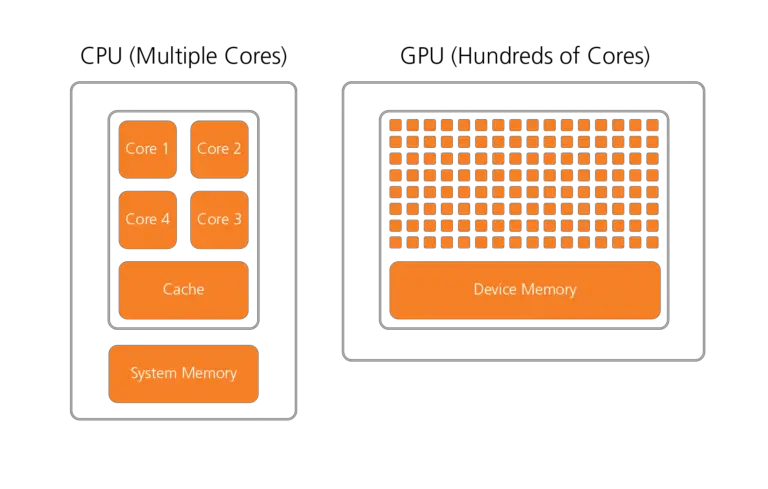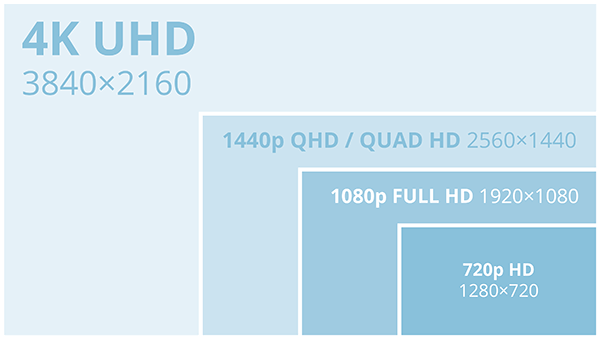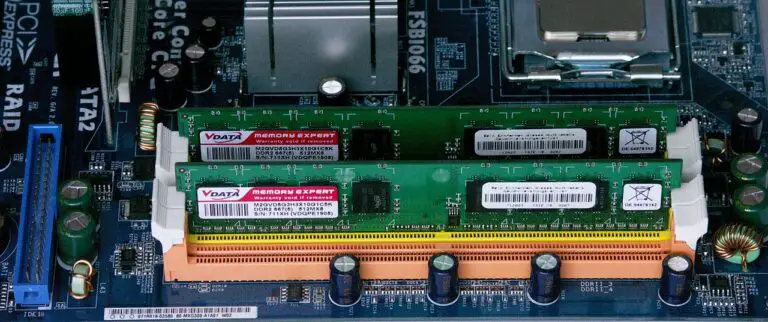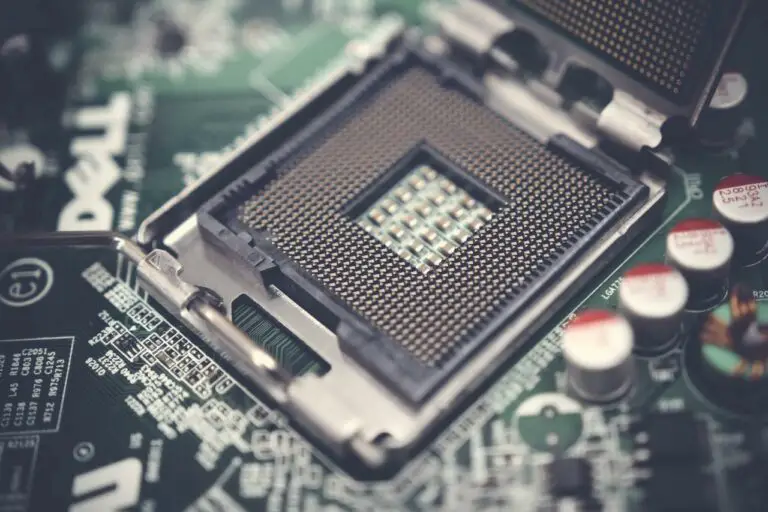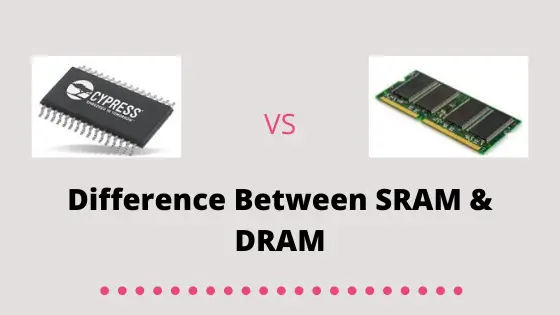Difference Between OMR and OCR
Here in this article you will learn about difference between OMR and OCR.
OMR (Optical Mark Recognition) and OCR (Optical Character Recognition) are computer software used in scanning the contextual material from the paper and converting them in computer-readable form. Both OMR and OCR have one thing in common they convert written text into digital format.
On the other hand, they both have one major difference. The OMR work is to scan the mark and to determine if there is any mark present in the sheet or not. While OCR also recognizes the presence of mark it also has to determine about what the mark is.
OMR works much faster as scanning a complete survey sheet through computer machine is a much easy task to perform. The OMR is also used to tabulate the data collected through surveys. Example of OMR is the grading of simple multiple-choice questions.
OCR is very hard to achieve when compared to OMR. In OCR, the complete sheet is scanned and then the sheet’s image is generated. After that, each mark is then evaluated simultaneously and then compared to each character’s shapes.
OMR systems are relatively easy to implement than OCR systems. This is the reason why OCR systems need computers with an appropriate software system.
What is OMR in Computer?

OMR stands for Optical Mark Recognition and is computer software used to scan OMR sheets of students, surveys, questionnaires, or any other form of data. In simple words, OMR is the process of capturing human marked data in OMR sheets to read different data of surveys and Q&A inside the computer.
The OMR computer software uses an image scanner to process the data in OMR sheets and converting them into the digital format. While scanning data from OMR sheets the software also checks the dimension, design and thickness of the sheet.
Uses of OMR Software
- Test and assessments
- Consumer and community surveys
- Voting and time sheets
- Finance and insurance
- Product and service evaluation
- Geocoding, evaluation and feedbacks
- Research and analysis
What is OCR in Computer?

OCR stands for Optical Character Recognition or Reader which performs the transformation of printed text into electronic images. Unlike OMR, it detects the printed or written textual content and the characters used inside the paper. OCR helps in eliminating re-encoding of textual content in the paper by creating an image of a printed document.
Furthermore, the OCR software after creating an image attempts to recognize all the characters to make an editable document. Although, it resembles the original document but not 100% accurate. It only reduces the efforts to re-create a document.
Uses of OCR Software
- For passport recognition at airports
- In data entry systems
- For bank statements and cheque clearance
- In assistive technology for visually impaired persons
- Automated number plate recognition
- Google Books and Project Gutenberg
Difference between OMR and OCR
| Basis | OMR | OCR |
| Full-Form | Optical Mark Recognition | Optical Character Recognition/Reader |
| Aim | To find out the presence and location of a mark in the sheet | To find out the presence as well determines what the mark represents |
| Implementation | Easy to implement | Hard to implement |
| Uses | Grading and tabulation of data | To reduce the re-encoding of paper and recognising the data |
| Working | Scan the sheet to read different data | Creates an image of the sheet and then recognizes each mark or character |
| Example | Conducting surveys, research, feedback, etc. | Data entry in a company, recognizing passport at airport, etc. |
Conclusion
OMR and OCR have both hardware and software components to convert written textual material into a digital format so that the computer can read it. Both OMR and OCR seem to work in similar ways but their purposes are different. Also, both have different uses, advantages, and disadvantages.
Comment down below if you have any queries related to difference between omr and ocr.