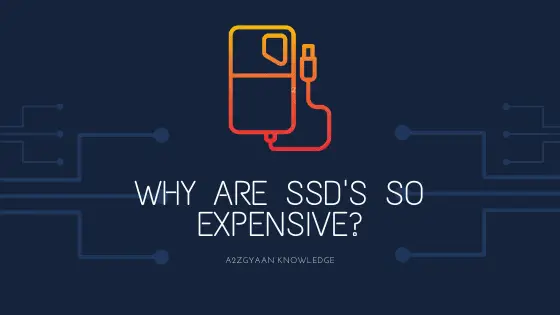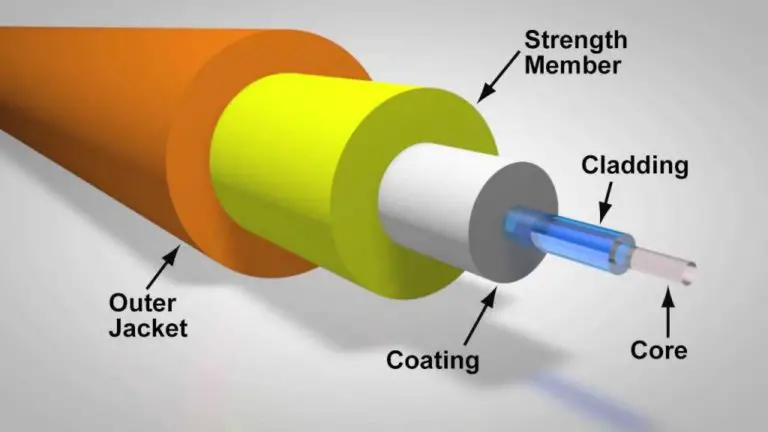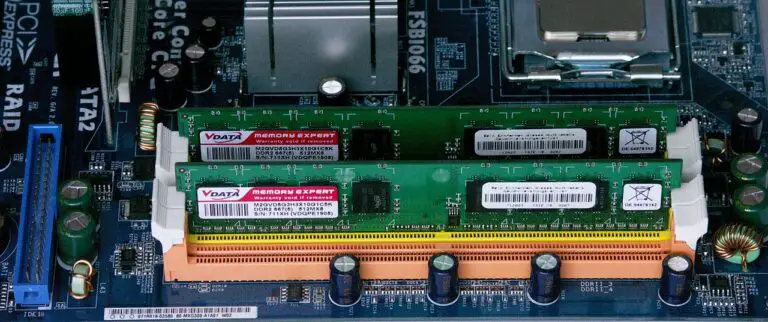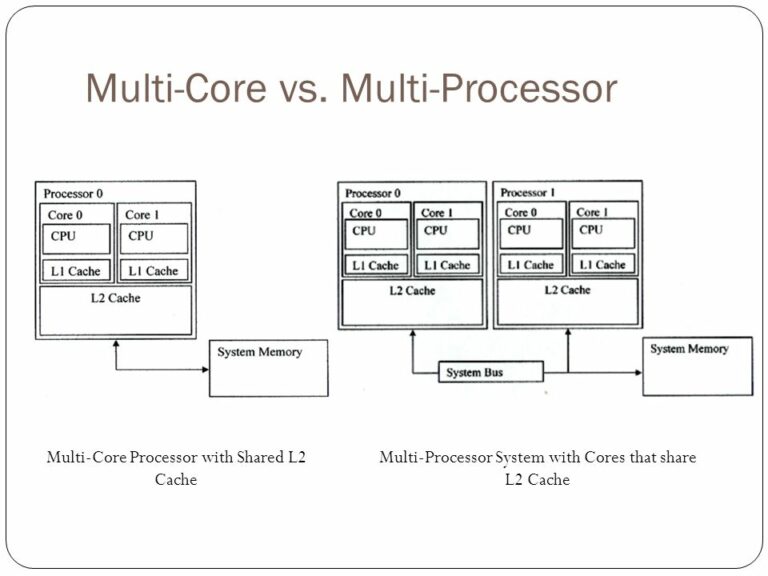Difference between USB 2.0 and 3.0
USB 2.0 was introduced in April 2000 and it could provide up to 500 mA for power usage and could be used in charging of devices. It had 4 wires within the cable and had a high speed of 480Mbit/s. It had support for extensions and even for USB hubs which are very useful when handling multiple devices.
Now devices like smartphones, tablets, input/output devices could directly be connected to a computer and USB ports could charge up these devices thus replacing the requirement of power adapters and chargers.
With all these improvements, USB 2.0 still had issues like only one-way communication at one time (Polling mechanism), that is it could either send or receive data only one at one time. This made it quite inefficient of what it had to deliver to the user in spite being providing much more compared to its predecessor.
These issues were dealt when USB 3.0 was introduced and USB Implementers Forum (USB-IF) took control of the management of the company (USB 3.0 Promoter Group).
USB 3.0 now used two data paths which are unidirectional and received data from one and to send data using other simultaneously (Full Duplex). USB 2.0 could send or receive data only one at a time and not together (Half Duplex). This means USB 3.0 is more efficient than the previous versions in terms of data transfer.
USB 3.0 also holds up to 900 mA which means USB 3.0 devices provide more power when needed and conserve power when the device is connected but idling.
In USB 3.0, data transfer starts by the host making a request then getting a response from the other end which could be another device or storage like Flash Drives. Then the other end either accepts or rejects the request. If the request is accepted, data is sent or accepted from the host. If there is a lack of data or available space in the device then the device sends a Not Ready (NRDY) signal to the host that it is not able to process the request. Otherwise, it sends an Endpoint Ready (ERDY) to the host to reschedule the transaction. Therefore, we conclude that it lets a device asynchronously notify the host of its readiness.
USB 3.0 was launched with what is called as “SuperSpeed” transfer mode which has backward compatible plugs, meaning compatibility with USB 2.0. This meaning a USB 3.0 product could be used in a USB 2.0 port but will perform at the same level meaning its speed and power couldn’t be fully used.
However, USB 3.0 cables cannot be used with USB 2.0 and USB 1.1 peripherals.
Physically, USB 2.0 and USB 3.0 don’t have many differences in terms of appearance as USB 3.0 is backward compatible and can be used in 2.0 sockets. But sometimes the 3.0 connectors are colored blue to differentiate between the two.
USB 3.0 could also be comparatively more expensive than its predecessor because of technical advancement and being newer technology.
Difference between USB 2.0 and 3.0
|
USB 2.0
|
USB 3.0
|
|
|
1.
|
It was introduced on April 2000
|
It was introduced November 2008
|
|
2.
|
It consisted of 4 wires within the cable.
|
It consisted of 9 wires within the cable.
|
|
3.
|
It has a maximum signaling rate of 480 Mbit/s
|
It has a maximum signaling rate of 5 Gbit/s
|
|
4.
|
Can either send or receive at one time (Half Duplex).
|
Can send and receive data simultaneously (Full Duplex).
|
|
5.
|
Can draw up to 500mA power.
|
Can draw up to 900mA power with better power efficiency.
|
|
6.
|
A single cable without extension could be only 5m long.
|
A single cable without extension could be only 3m long.
|
|
7.
|
Referred as HighSpeed.
|
Referred as SuperSpeed.
|
|
8.
|
Usually black or gray colored.
|
Usually blue colored.
|
Thus, we conclude that 3.0 is a better choice when it comes to data transfer and even power transfer to devices.
Comment below if you found any information incorrect or missing in above article for difference between USB 2.0 and 3.0.