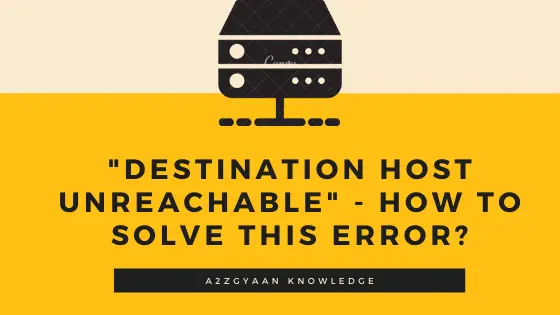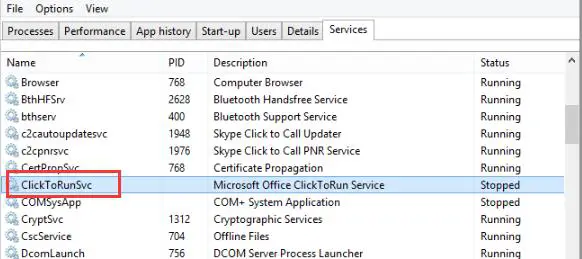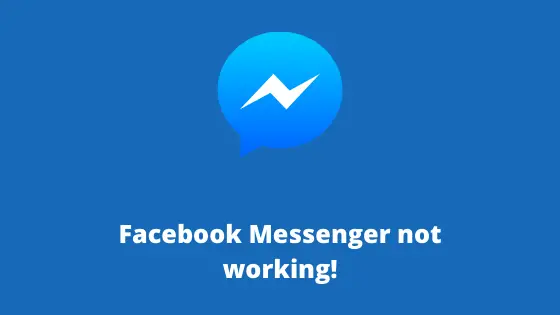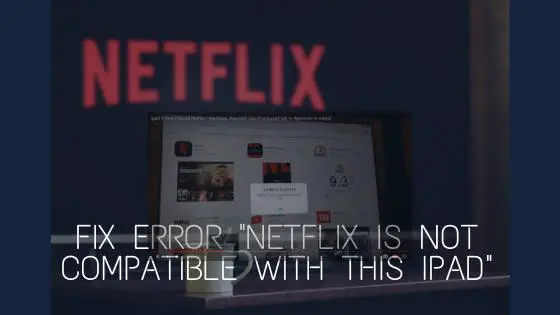Facebook Marketplace Not Working – How to Fix?
Wondering why your “Facebook marketplace not working?”
Facebook allows people to communicate and encourages consumers to purchase and sell their goods on the Facebook marketplace. It is a trendy platform with millions of users visiting, buying, and selling every month on the market.
Besides, Facebook Marketplace helps you discover millions of items to shop and allows sellers to build their online market.

The best part!
Facebook Marketplace is connected with your Facebook account, and there are very few chances of an online scam to prevail. When compared to other online marketplaces, Facebook is a more secure and convenient platform.
However, many users face the problem of “Facebook Marketplace not working.” This affects the business of many users, and they find it troublesome to rely on Facebook Marketplace for their earnings.
Why “Facebook Marketplace not working” Error Occurs?
There can be many reasons behind Facebook showing this error. Some of them are:
- An issue with your Facebook account
- Incompatible device
- Geographic or location problem
- Facebook application error
- Cookies and cache not cleared
- Older version of the app
Those mentioned above are the basic errors that users must know to solve the issue immediately.
Before getting started, let us also understand some other errors that users face while using the Facebook marketplace:
- No access to Facebook Marketplace
- Checkout problem on the Marketplace
- An issue with the listing of items
- No access to specific categories of ads
- Unexpected errors
These issues may occur due to some technical problems, or your account has several restrictions. Understand the below-listed guidelines and make sure your account does not have any of the following:
New User Account
If your account is new on Facebook, you will not be allowed to access the Facebook Marketplace. This is because when a spiteful user is blocked for posting something that infringes Facebook policy, they try to use the platform again using a new account.
Age Restriction
As per Facebook policies, if you’re below the age of 18, you cannot access Facebook Marketplace.
Geographic Access
Facebook offers its Marketplace services to more than 70 countries, and if you are not in any of them, you can’t have access.
Language Restriction
Facebook supports multiple languages from various countries, but using a language that is not supported cannot access Marketplace.
Compatible Devices
If you are using non-compatible devices to access the Marketplace, it won’t work.
Latest App Version
Ensure that you are using the updated version of Facebook and not the older one, as it causes the error to transpire.
Now that you have understood the pointers and reasons for the appearance of this Facebook Marketplace error, let’s get started on troubleshooting.
Fix Error “Facebook Marketplace Not Working”

There are various methods to solve this error, and we’ll glimpse through all the ways, starting with the one suggested by Facebook.
#1 Method | Facebook Help Team
Facebook Help Team on their community has posted the solution for query “Marketplace not working error.” Here are the guidelines suggested by Facebook Team:
- Log out of Facebook by clicking the arrow on the top right corner and click “Logout”;
- Clear cookies and cache, if you’re using a computer;
- Make sure you’re using the most updated version of the app or browser;
- Restart your computer or phone;
- Uninstall and reinstall the app if you’re using a phone;
- Log into Facebook and try again.
Also, make sure that you’re connected to a secure Wi-Fi network and that the connection is stable. If it isn’t, try again when you have a better connection.
If you’re still having difficulties using this feature, let Facebook know by following the instructions on our Help Center:
https://www.facebook.com/help/186570224871049/?ref=u2u
#2 Method | Disable Third-party Extensions
Most web browsers accept add-ons/plugins/extensions from third parties. These extensions add to the web browsers’ additional functionality and practices.
Malicious add-on or extension will lead to irregular Facebook behavior, and allow third parties to access your Facebook account information, copy, and alter it. Facebook will restrict its access when it detects suspicious activity on your account.
#3 Method | Try Different Browser
You will not be able to function on Facebook Marketplace if you use it with a browser having problems with the compatibility/accessibility. In any case, a different browser will address the issue of visiting the Facebook marketplace.
Apart from the browser that you are currently using, install a browser of your choice and then access Facebook Marketplace to check if the problem is resolved.
Still, if it is not solved, then try other methods.
#4 Method | Revoke your deleted Facebook Marketplace Access
Facebook has specific policies and guidelines to ensure that users have a hassle-free and legitimate experience on Marketplace. To cope with that, if any user violates the policies, Facebook restricts that user’s access to use Marketplace.
However, in some cases, Facebook also removes several users’ access if they are not active on Marketplace. Suppose you’re sure that you haven’t violated any Facebook policies that follow the below-given steps to revoke your permit.
Step 1 | Login to your Facebook account
Step 2 | Tap on the Marketplace icon on the left side
Step 3 | Next, click on the ‘Request Review’ option
Step 4 | Now, a form will appear, and you need to fill the form
As soon as you will the form, your request will be received by the Facebook Support Team. They will process your request based on their policies and respond to you back.
If your request is accepted, you’ll be able to reaccess the Facebook Marketplace.
The Final Takedown!
This article has covered an overview of Facebook Marketplace and various methods to fix the error “Facebook Marketplace not working.” You need to understand the Facebook policies before using Marketplace for not landing into this trouble.
Try any of the aforementioned methods to solve this issue and start using Facebook Marketplace again to carry on with the business activities without any hindrance. If you are still not able to access the platform, then most probably Facebook has blocked you. This can only be resolved by contacting their support team, as they follow certain policies and guidelines.
In that case, if you have violated the Facebook policies to a greater extent, you may have to start fresh and make sure you do not repeat the same.
Cheers to Facebook Marketplace!