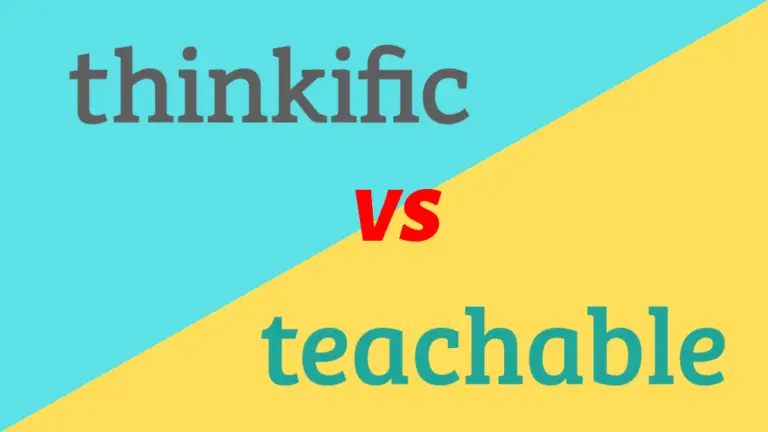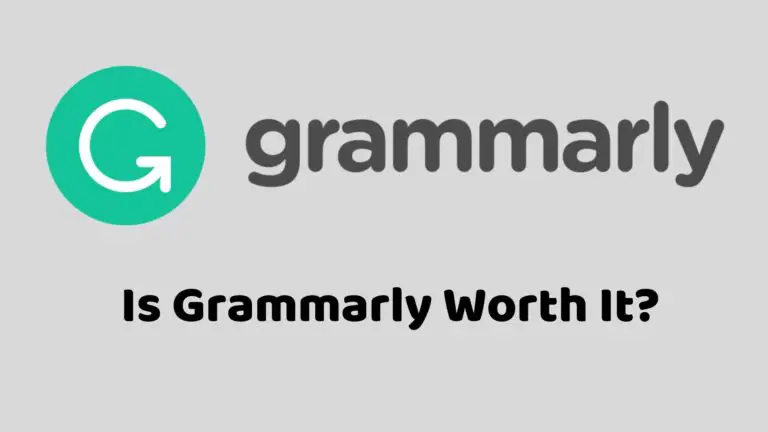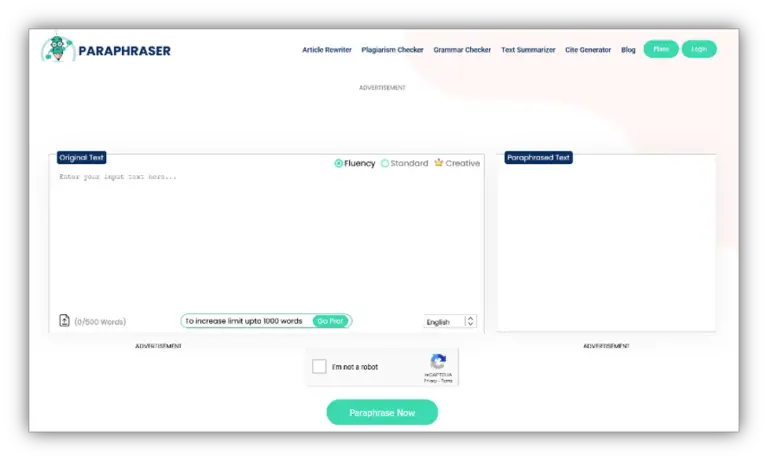Paraphrase-Online vs Quillbot: Which Can Paraphrase Better?
Paraphrase-Online and QuillBot are both good tools that you can use to paraphrase content. But some get confused while choosing one of them.
Today we will find which one is the best for paraphrasing. We will also talk about their modes and other key features and also review their pricing.
Let’s move on!
Paraphrase-Online

Paraphrase-Online is an AI-powered tool that works to rephrase the content in a human-like way that doesn’t change its actual context. This is a freemium tool that comes with five effective modes, out of which the first two are available for free.
It allows users to import .pdf, .doc, .docx, or .txt files and then rephrase the text. Along with this, it provides multiple options for its output, users can get it in the form of a .doc file, or they can copy it to the clipboard.
Now, let’s talk about the modes of Paraphrase-Online.
Modes
As mentioned above, this paraphrasing tool provides four modes, but two of them are available for free. So, we will only review its two modes and see how good they are at paraphrasing.
- Word Changer: This is the first mode of this free tool, which works to change words in the text with the best synonyms. The output result of this mode is very good because it doesn’t use inappropriate words that will disturb its context. You can check its output result below.

- Sentence Rephraser: This mode works a little bit differently from the Word Changer. The AI technology in this mode doesn’t only change words, but also it restructures sentences. It can do that by changing sentence voice from active to passive and vice versa. You can check its output result below.

So, these were its modes. Now, let’s move toward QuillBot.
QuillBot

QuillBot is another paraphrasing tool that uses AI and NLP technology to rephrase the text in a human-like way that doesn’t change its context. It is a freemium tool in which the majority of its features are available in the premium version. This tool comes with seven modes, of which only two of them are available for free. Not only that, QuillBot only provides a 125-word limit for free users.
Besides, this tool offers some other features, like users can import the text file in .doc, .pdf, .docx, or .txt format, and also, they can also download the output in a .doc file or copy it.
This tool also provides a slider where you can adjust the synonyms changes. The more you adjust, the more it will replace words with synonyms.
Spoiler: For non-registered free users, it provides only 5 trials. You can register yourself, and then you can increase the trial limit.
Now, let’s talk about its modes.
Modes
QuillBot offers seven modes, out of which only two are available for free, and the other five are available after purchasing its premium version. So, we are going to review the only free modes and see how they work.
However, the modes of this tool are Standard, Fluency, Formal, Simple, Creative, Expand, and Shorten.
- Standard: This is the first mode that works to replace words with synonyms without disturbing their context. In this mode, the words are replaced with best and same-meaning synonyms. You can check its output result below.

- Fluency: This is the second mode, in which the AI technology replaces the majority of words with their synonyms. In other words, you can say that this is the upgraded version of the Standard mode. You can check its output result below.

However, they change a lot of words in the given text, but sometimes QuillBot modes give very inaccurate results, as you can see in the image below.

You see how it has replaced the words with irrelevant synonyms that do not convey the same meaning in that specific situation. So, you can say that it gives inaccurate results sometimes.
Paraphrase-Online VS QuillBot
Now, let’s check out the other key features of both paraphrasing tools. We will compare their key features in a comparison table. We will also use tick marks (✅) to indicate the specific tool that won each key feature.
| Key Features | Paraphrase-Online | QuillBot |
| Free to Use | Yes ✅ | Yes, but with limitations |
| Word Count | 1,000 ✅ | 125 |
| Sign-Up | Not required ✅ | Required, after free trials end |
| Modes | 5 modes (Only 2 are free) | 7 modes (Only 2 are free) |
| Languages | 2 languages | 23 languages ✅ |
| Synonyms Suggestion | Available | Available |
| Dark Mode | Yes ✅ | Yes ✅ |
| Pricing Plan | $5/monthly✅ | $9.95/Monthly |
You can get an idea of which one is better.
So… Which One Paraphrases Better?
After reviewing Paraphrase-Online and QuillBot, we have come to the end that the first one is far better than the latter one. There are several reasons behind this, like Paraphrase-Online modes. The working of each mode is very effective and gives appropriate results. But, QuillBot sometimes replaces words with irrelevant words that can frustrate the users.
Besides its modes, Paraphrase-Online is also better in some other ways, like its availability. You can see that this tool utilizes advanced AI technology, which makes it effective tool for everyone. They have provided almost everything for free. But it’s not the same in the QuillBot. It also has some limitations to its features, which will be removed only after upgrading to the premium version.
Paraphrase-Online is far better than the QuillBot.
It’s worth a shot.