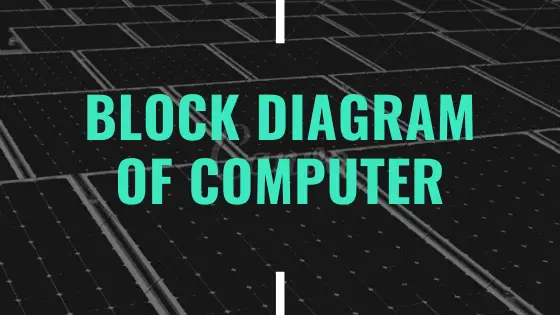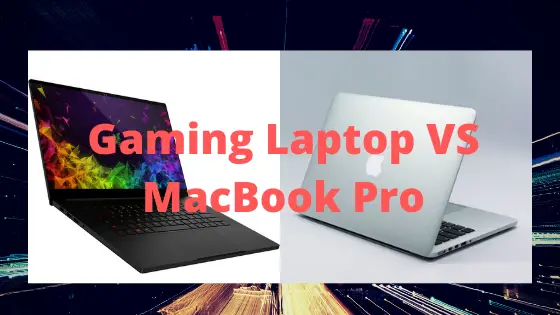Why is My Brand New Laptop So Slow? 5 Reasons Behind This!
Why is my brand new laptop so slow?
I have been to this situation recently, and I guess most of you too might have gone through this tragic situation. Upgrading to a brand new laptop with the hope of getting a better experience is what each user can think of.

But landing in a punch-hole where your laptop lags crucially and you don’t know why! Nothing more worst can happen than this, spending the right amount of money on a new machine and didn’t get what expected, right!
When this was happening with me, it really got me hard trouble to deal with. I’m engaged in some important work, and suddenly my brand new laptop slows down and stops working for a minute in between the apps. That gave me the worst frustration ever I had during my work time.
I had to wait for the laptop to respond so I can get back to my work. Till now, it was in my mind that maybe it could be something else, or my computer has multiple apps and tabs open at the same time.
But from there, my problem started to escalate. The problem became usual, and I start asking myself, Why is my brand new laptop so slow?
I have invested in the latest generation CPU with the right amount of RAM and some pretty decent specs. Then, why the heck my laptop is operating so slow? Even though my disk space is free more than enough and I don’t have heavy applications installed on my computer.
Besides, I don’t even perform any large tasks on my laptop, and my work is pretty casual, including this what am I currently doing; Developing content for guys like you! So, it was clear to me that there may be some other problems that I’m not able to see or notify but are affecting my laptop severely.
And this allowed me to share my problem and solutions with all others out in the world who are facing or may face the same problem in the future.
So, let’s dive into the problems and find relatable solutions to overcome this problem.
Why is My Brand New Laptop So Slow?
There can some reasons behind your new laptop running so slow, and you can effectively solve them to enhance your laptop’s computing power. You may never know about these problems as you cannot understand what is happening inside, but with some fruitful knowledge, you can overcome them and save your time, efforts, as well as money.
#1 Reason | The Amount of RAM is Not Always Predictable!

The more RAM in laptop, the more it gives a better experience. Considering this, I purchased my brand new laptop Dell Inspiron 5480 14 inch with i5 8th generation CPU, 8 GB of RAM, 1 TB of storage, and integrated graphics cards.
As I always have to carry my laptop so I decided to go with a 14 inch and lightweight model. Besides, my computer incorporates some great features, including Full HD Antiglare IPS display, fingerprint scanner, and some pretty good features that I found useful.
At the start, it was good, but later, after a few months, I realized that ninety percent of my RAM is consumed alone by Google Chrome. Then, a folk gave me the advice to switch to the Mozilla Firefox browser, and I did that too, but it didn’t work.
Soon after doing my research and consulting some computer professionals, I get to know that with technology changing rapidly, there are many different processes in the backend system that works continuously, which can slow down our PC. Most noticeably, this problem occurs in laptops which high specs and extra features, and the computer with average specs and limited features work great with less amount of RAM.
In my case, depending on my work profile, 8 GB of RAM is not enough for delivering the best experience. So, I have decided to upgrade, and hopefully, depending upon your laptop config and work profile, you should update too (if necessary!)
#2 Reason | Persistence of Mechanical Hard Drive

Solid State Drives have changed the way how computers and laptops operate seamlessly with no lags, powerful booting of system, and delivering the best of experience to the users. It’s less common these days that laptops come without SSS and only with the mechanical hard drive.
The same goes for me. At the time, when I bought my laptop, there was no in-built SSD, and I have to purchase it separately, but looking back at my job, I thought 8 GB of RAM, i5 8th gen processor would be more than enough to go seamlessly.
But it proved to be wrong when only the browser app was consuming all of my laptop’s RAM. I took my laptop to the service center 2 3 times, the professional guy at present told me that SSD is only the best option to boost your operating system.
With so many incredible and many unnecessary features, the OS and RAM work in the background continually to maintain those utilities. That’s another primary reason why our brand new laptop works so slow.
So, I would recommend you should always go for an SSD storage, whether it’s just 128 GB because that will solve half the problem of laptop slowing down.
#3 Reason | Windows and Drivers Update

Windows update running in the background may also halt your computer’s performance and slows it down. Make sure your laptop always runs on the latest windows update as developers keep on broadcasting the latest functionalities to remove vulnerabilities and errors from the system.
If your machine is running on the older versions than there are more likely chances of the system getting slow. Updates are always provided to improve and enhance your existing system. Always keep your system up-to-date so that your system performs efficiently.
The same applies in the case of drivers as they are the crucial part of your system’s hardware. Make sure all of your drivers are updated and, if not, update them immediately. Working with outdated and old drivers may cause a sort of issue, which leads to slower performance.
#4 Reason | Needless Pre-loaded Apps and Bloatware

You can find a lot of pre-loaded software and apps when the first time you turn on a new laptop. The manufacturer company pre-install all these apps into your device as it is the source of revenue to earn handsome amount of money.
These apps or bloatware may include games that you never like, apps that are of no use (depending upon needs), and other additional things that slow down the laptop. Also, there are many services which you will probably never use.
Microsoft itself incorporates pre-installed third-party apps in its range of laptops that decrease the performance of your computer as they always run in the background. So, its best to look for each pre-loaded services, apps, and bloatware and identify which are of your use.
And remove or uninstall other unnecessary bloatware from your device to enhance its performance on a long term basis.
#5 Reason | Hardware Failure

Yes, you might be thinking of how a new laptop can have a hardware failure, but believe me, it can! You may not realize it until you go through all other aspects of “why is my brand new laptop so slow?”
If all other methods don’t work and still you are facing the same issue, then your laptop might have serious hardware trouble. A faulty hardware component may also lead to your device’s slow performance, which could also lead to worse situations and need to be fixed immediately.
However, for this, you need to visit the service center of the manufacturer from whom the laptop was purchased. Besides, address them your concern, and they will listen to your problem and find out the root cause with its adequate solution.
The Final Takeaway
There can be many different reasons for your computer being slow, and we have crafted this article for those users who are facing this problem in their brand new laptop. We have curated and developed this article only for those users who have a brand new laptop and are going through the performance issues.
Besides, users with old laptops may also use this content to apply on their device as this may also work in their case too. However, a faster laptop is always preferred over a slower one as it increases work productivity and saves much effort and time, as well.
I hope you like this laptop troubleshooting guide “Why is my brand new laptop so slow?” and if there’s any query related, do let us know in the comment box below.